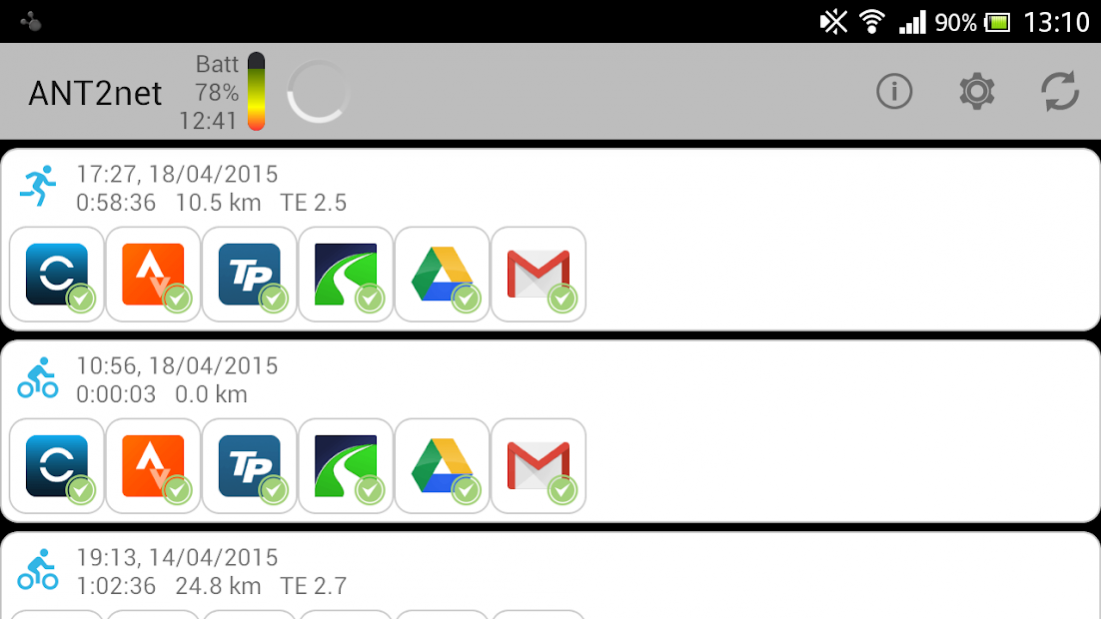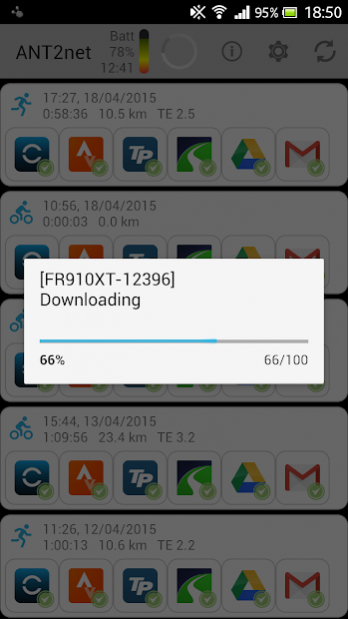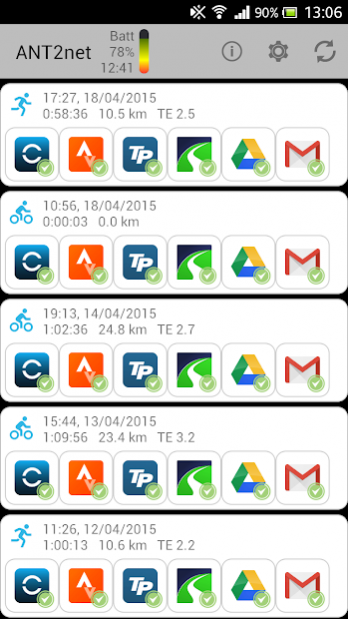Version History
Here you can find the changelog of Garmin ANT+ Watch Uploader PRO since it was posted on our website on 2016-09-18.
The latest version is 2.20 and it was updated on soft112.com on 19 April, 2024.
See below the changes in each version:
version 2.20
posted on 2021-06-03
----- v2.18
- Fix Garmin Connect uploads.
----- v2.17
- Fix Garmin Connect uploads.
----- v2.16
- Fix Garmin Connect uploads.
----- v2.15
- Use vectorised launcher
----- v2.14
- Send contact email using a Thread to avoid ANRs
- Fix android.view.WindowManager$BadTokenException crash
----- v2.13
- Fix crash on Samsung S10(+): Update to antpluginlib_3-8-0
----- v2.12
- Display failure from Garmin Connect's JSON response
----- v2.11
- Fix Garmin Connect uploads
----- v2.10
- Minor fixes
version 2.17
posted on 2021-02-24
----- v2.17
- Fix Garmin Connect uploads.
----- v2.16
- Fix Garmin Connect uploads.
----- v2.15
- Use vectorised launcher
----- v2.14
- Send contact email using a Thread to avoid ANRs
- Fix android.view.WindowManager$BadTokenException crash
----- v2.13
- Fix crash on Samsung S10(+): Update to antpluginlib_3-8-0
----- v2.12
- Display failure from Garmin Connect's JSON response
----- v2.11
- Fix Garmin Connect uploads
----- v2.10
- Minor fixes
version 2.16
posted on 2021-01-06
----- v2.16
- Fix Garmin Connect uploads.
----- v2.15
- Use vectorised launcher
----- v2.14
- Send contact email using a Thread to avoid ANRs
- Fix android.view.WindowManager$BadTokenException crash
----- v2.13
- Fix crash on Samsung S10(+): Update to antpluginlib_3-8-0
----- v2.12
- Display failure from Garmin Connect's JSON response
----- v2.11
- Fix Garmin Connect uploads
----- v2.10
- Minor fixes
----- v2.09
- Fix Garmin Connect uploads in Android 4
version 2.15
posted on 2020-01-21
----- v2.15
- Use vectorised launcher
----- v2.14
- Send contact email using a Thread to avoid ANRs
- Fix android.view.WindowManager$BadTokenException crash
----- v2.13
- Fix crash on Samsung S10(+): Update to antpluginlib_3-8-0
----- v2.12
- Display failure from Garmin Connect's JSON response
----- v2.11
- Fix Garmin Connect uploads
----- v2.10
- Minor fixes
----- v2.09
- Fix Garmin Connect uploads in Android 4
----- v2.08
- Fix Garmin Connect uploads
version 2.14
posted on 2020-01-19
----- v2.14
- Send contact email using a Thread to avoid ANRs
- Fix android.view.WindowManager$BadTokenException crash
----- v2.13
- Fix crash on Samsung S10(+): Update to antpluginlib_3-8-0
----- v2.12
- Display failure from Garmin Connect's JSON response
----- v2.11
- Fix Garmin Connect uploads
----- v2.10
- Minor fixes
----- v2.09
- Fix Garmin Connect uploads in Android 4
----- v2.08
- Fix Garmin Connect uploads
----- v2.07
- Go back to the old Garmin Connect upload method
version 2.13
posted on 2019-12-22
----- v2.13
- Fix crash on Samsung S10(+): Update to antpluginlib_3-8-0
----- v2.12
- Display failure from Garmin Connect's JSON response
----- v2.11
- Fix Garmin Connect uploads
----- v2.10
- Minor fixes
----- v2.09
- Fix Garmin Connect uploads in Android 4
----- v2.08
- Fix Garmin Connect uploads
----- v2.07
- Go back to the old Garmin Connect upload method
version 2.12
posted on 2019-11-30
----- v2.12
- Display failure from Garmin Connect's JSON response
----- v2.11
- Fix Garmin Connect uploads
----- v2.10
- Minor fixes
----- v2.09
- Fix Garmin Connect uploads in Android 4
----- v2.08
- Fix Garmin Connect uploads
----- v2.07
- Go back to the old Garmin Connect upload method
----- v2.06
- Switch to Strava new OAuth flow
- Migrate to AndroidX and update ExFilePicker library to v2.5
- Fix Garmin Connect uploads
----- v2.04
- Fix always getting first time message
version 2.11
posted on 2019-11-18
----- v2.11
- Fix Garmin Connect uploads
----- v2.10
- Minor fixes
----- v2.09
- Fix Garmin Connect uploads in Android 4
----- v2.08
- Fix Garmin Connect uploads
----- v2.07
- Go back to the old Garmin Connect upload method
----- v2.06
- Switch to Strava new OAuth flow
- Migrate to AndroidX and update ExFilePicker library to v2.5
- Fix Garmin Connect uploads
----- v2.04
- Fix always getting first time message
----- v2.03
- Fix startup crash
version 2.10
posted on 2019-10-12
----- v2.09
- Fix Garmin Connect uploads in Android 4
----- v2.08
- Fix Garmin Connect uploads
----- v2.07
- Go back to the old Garmin Connect upload method
----- v2.06
- Switch to Strava new OAuth flow
- Migrate to AndroidX and update ExFilePicker library to v2.5
- Fix Garmin Connect uploads
----- v2.04
- Fix always getting first time message
----- v2.03
- Fix startup crash
----- v1.35
- Suggest permission check only when search fails
----- v1.34
- Check use ANT hardware permission
version 2.07
posted on 2019-08-13
----- v2.07
- Go back to the old Garmin Connect upload method
----- v2.06
- Switch to Strava new OAuth flow
- Migrate to AndroidX and update ExFilePicker library to v2.5
- Fix Garmin Connect uploads
----- v2.04
- Fix always getting first time message
----- v2.03
- Fix startup crash
----- v1.35
- Suggest permission check only when search fails
----- v1.34
- Check use ANT hardware permission
----- v1.33
- Fix webpage load issue on Android 9
----- v1.32
- Small fixes.
version 2.05
posted on 2019-06-08
----- v2.04
- Fix always getting first time message
----- v2.03
- Fix startup crash
----- v1.35
- Suggest permission check only when search fails
----- v1.34
- Check use ANT hardware permission
----- v1.33
- Fix webpage load issue on Android 9
----- v1.32
- Small fixes.
----- v1.30
- Fix crash.
----- v1.29
- Use new translation website
- Support TrainingPeaks RESTful API
----- v1.28
- Fix facebook log-in problem
----- v1.27
- Fix log in crash
version 1.28
posted on 2018-03-13
----- v1.28
- Fix facebook log-in problem
version 1.21
posted on 2016-11-14
----- v1.21,- Migrate upload scripts to new server.,----- v1.19,- Added Danish translation thanks to Thomas Jensen,- Small fixes.,----- v1.18,- Added Finnish translation thanks to Jyrki Pesonen,- Display message when Garmin Connect password does not follow Garmin's,new password policy.,----- v1.17,- Fixed issue with Garmin Swim and Forerunner 60 dates.,----- v1.15,- Added possibility to delete accounts.,----- v1.12,- Added Italian and Swedish translations.
version 1.18
posted on 2016-09-17
----- v1.18,- Added Finnish translation thanks to Jyrki Pesonen,- Display message when Garmin Connect password does not follow Garmin's,new password policy.,----- v1.17,- Fixed issue with Garmin Swim and Forerunner 60 dates.,----- v1.15,- Added possibility to delete accounts.,----- v1.12,- Added Italian and Swedish translations.,----- v1.11,- Added option to delete all the activities.,- Added option to choose kilometers or miles.